A sluggish phone can ruin your day. For example, apps freeze, videos buffer, and tasks take forever. Meanwhile, searches for how to speed up phone are skyrocketing, with thousands seeking solutions. Specifically, simple tweaks can make your iPhone or Android feel brand new. In this NovexaHub guide, we share 10 proven tips to boost your phone’s performance. Additionally, explore our tech innovations guide. For more insights, check CNET’s phone optimization tips.
Clear Your Storage Space

Full storage is a major culprit behind slow phones. For instance, unused apps, old photos, and cached files eat up space. Therefore, delete unnecessary apps and move media to cloud services like Google Photos or iCloud. Additionally, clear app caches via settings. As a result, your phone will run smoother and faster. Curious about cloud tech? See our AI productivity guide.
Update Your Software Regularly
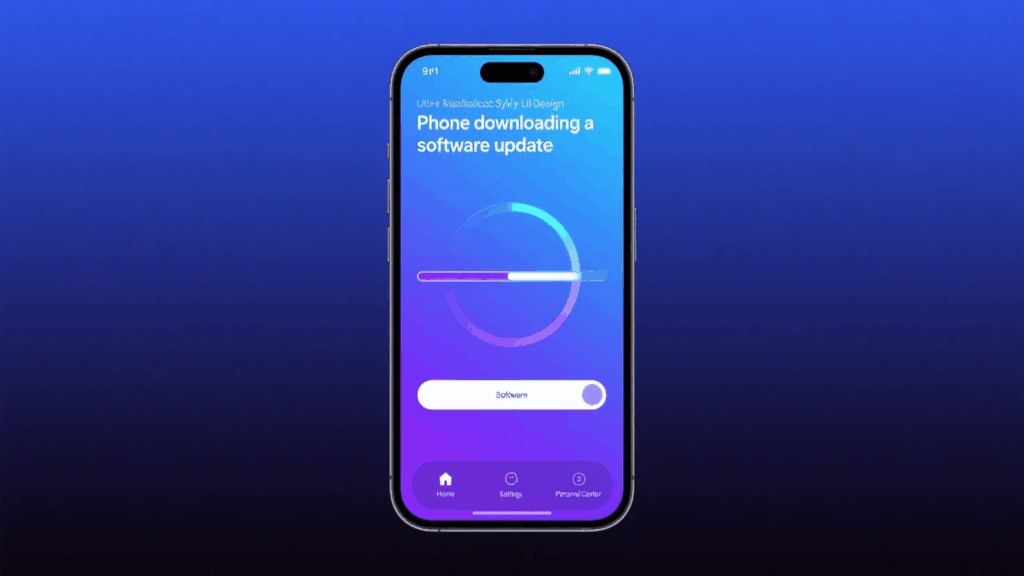
Outdated software can drag down performance. Specifically, iOS and Android updates include bug fixes and speed enhancements. For example, check for updates in your phone’s settings under “Software Update.” Moreover, enable automatic updates to stay current. Consequently, your device will handle tasks more efficiently. Learn more in our tech trends guide.
Close Background Apps
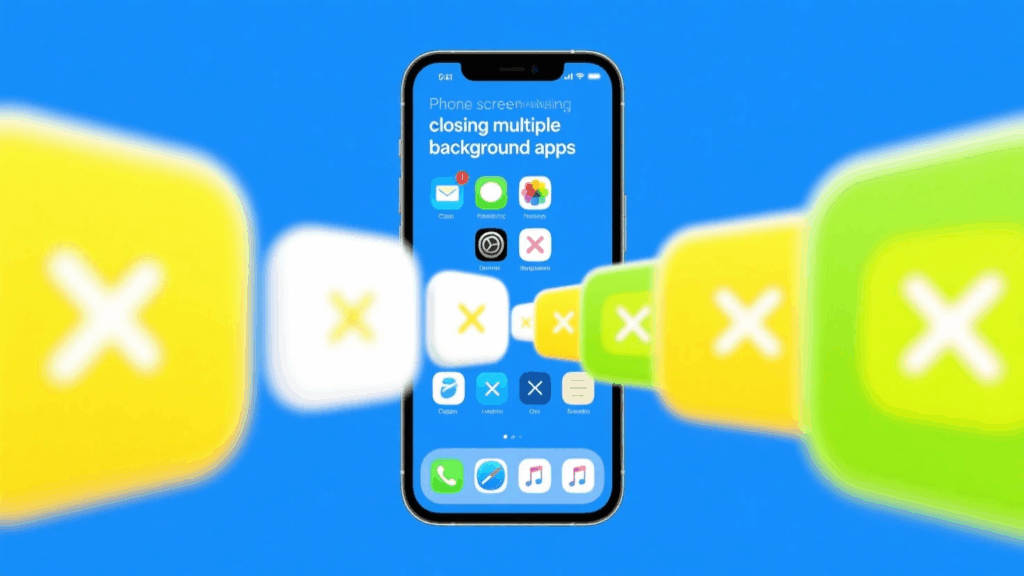
Apps running in the background consume memory and battery. For instance, social media or streaming apps can slow your device even when unused. Therefore, swipe away apps from your recent apps menu. Additionally, enable “Battery Optimization” in settings to limit background activity. As a result, your phone will feel snappier.
Disable Unused Features
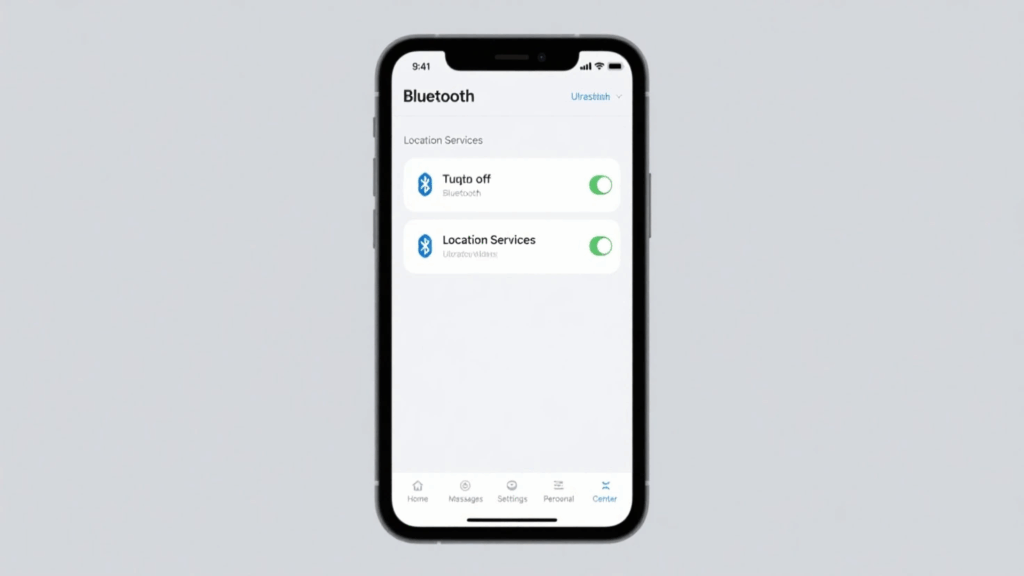
Features like Bluetooth, GPS, and Wi-Fi drain resources when left on. Specifically, turn them off when not in use via the quick settings menu. For example, disable location services for apps that don’t need it. Moreover, reduce animations in developer options for a faster interface. Consequently, your phone’s performance will improve.
Restart Your Phone Weekly

A quick restart can work wonders. For instance, it clears temporary files and refreshes the system. Therefore, reboot your phone at least once a week. Additionally, power off completely overnight occasionally. As a result, your device will run more efficiently.
Limit Widgets and Live Wallpapers

Widgets and live wallpapers look cool but tax your phone’s resources. Specifically, remove unnecessary widgets from your home screen. For example, switch to a static wallpaper instead of animated ones. Consequently, your phone’s processor will have less to handle.
Use Lite Versions of Apps

Heavy apps like Facebook or YouTube can slow older devices. For instance, try lite versions like Facebook Lite or YouTube Go. These use less memory and data. Additionally, they’re optimized for slower phones. As a result, your device will handle multitasking better.
Free Up RAM

Low RAM causes apps to lag. Specifically, use built-in RAM cleanup tools in your phone’s settings. For example, Android’s “Device Care” or iPhone’s memory management can help. Moreover, avoid running too many apps at once. Therefore, your phone will respond faster.
Check for Malware

Malware can slow your phone and drain battery. For instance, suspicious apps or pop-up ads are red flags. Therefore, install a trusted antivirus like Avast or Malwarebytes. Additionally, download apps only from Google Play or App Store. As a result, your phone will stay secure and fast.
Factory Reset as a Last Resort

If nothing works, a factory reset can restore speed. Specifically, it wipes all data and starts fresh. For example, back up your files to the cloud first. Moreover, follow your phone’s reset instructions carefully. Consequently, your device will feel like new. Explore more at NovexaHub’s technology category.
Conclusion: Enjoy a Faster Phone
These 10 tips can transform your phone’s performance. For instance, clear storage, update software, and restart regularly. Additionally, stay proactive with maintenance. How do you keep your phone fast? Share your tips with NovexaHub!

